Are you looking for innovative solutions to streamline operations, enhance productivity, and drive growth? The Microsoft Power Platform has gained traction across every industry as a way to optimize processes. Often hailed as a game-changer, the Power Platform offers tools that empower organizations to analyze data, automate processes, and easily create custom applications. But beyond the buzzwords and marketing hype, let’s delve deeper into the real-world applications of the Power Platform and explore how it’s revolutionizing business processes across different sectors.
Streamlining Operations with Power Automate
Imagine a scenario where a manufacturing company receives a high volume of customer orders daily. Manually processing these orders not only consumes valuable time but also increases the risk of errors. By leveraging Power Automate, organizations can automate order processing workflows, from order placement to fulfillment. Integration with various applications such as Dynamics 365, SharePoint, Salesforce, and many other platforms allows for seamless data flow. This results in faster order processing, reduced errors, and improved customer satisfaction.
By way of example, Elantis helped a wine producer enhance their label approval process with Power Apps and Power Automate. Tired of the tedious and convoluted labelling and approval procedures, the client wanted a solution to automate their labelling process, simplifying the approval process, and ensuring their products meet regulatory standards before hitting the shelves. This involved working with various business units to streamline the process, improve productivity, and reduce effort for everyone involved, including procurement, compliance, design, and IT. To track all ongoing label approval requests in real-time we created a comprehensive request dashboard.
The solution was driven by Power Automate, and provided customizable fields and user-friendly formatting, making the solution adaptable to the client’s specific needs. The workflow design encompasses all essential components for a seamless labelling and approval process, from product details to required labels and approval signatures. Moreover, they can incorporate their branding elements, maintaining consistency with their company’s identity and messaging.
Once the workflow is initiated, users receive task notifications by email, which directly link to the assigned task within the workflow engine. The email also provides details such as the vintage, brand, varietal, and name, along with a link to view the task, assigned personnel, and form status. Automated follow-up emails are sent 24 hours after the original email if users have not completed their assigned actions.
The label approval workflow needed to be integrated with the vintage release calendar to streamline vintage rollouts. A workflow is automatically initiated once specific date thresholds are reached (e.g., 60 days from release), duplicating all relevant data from the previous vintage’s label request, submitting a new form with updated vintage information, and transferring the previous proof input into the corresponding field.
The label approval process involved rigorous approvals from legal to marketing, quality assurance, and more. The process was iterative and required multiple passes between departments before being finalized.
The wine manufacturer mitigated the risk of errors and discrepancies by automating these processes, ultimately saving valuable time and resources. With the capability to effortlessly update and revise templates, they can stay compliant with evolving regulations and industry standards. The solution helped them unlock efficiency and accuracy while ensuring regulatory compliance every step of the way.
Sample Label Approval Process:
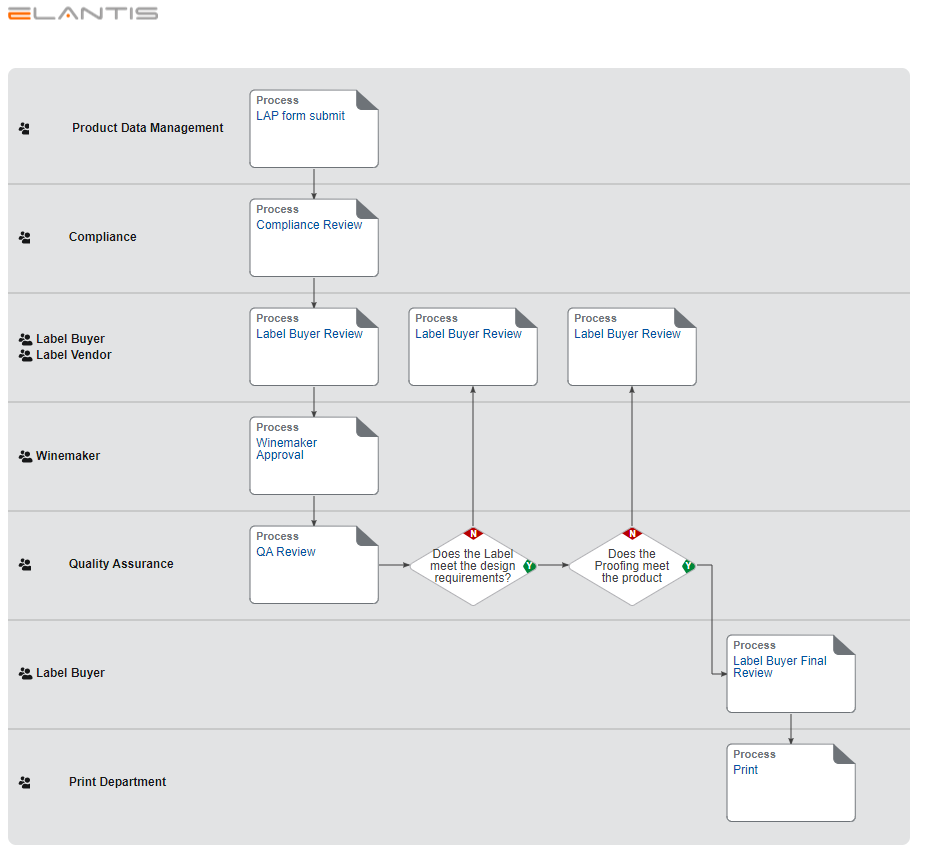
Empowering Insights with Power BI
Data is the lifeline of modern businesses, but deriving actionable insights from vast datasets can be daunting. Enter Power BI, a powerful business analytics tool that transforms raw data into visually compelling and interactive reports. From sales performance dashboards to predictive analytics models, Power BI enables organizations to uncover hidden trends, identify opportunities, and make informed decisions. Moreover, its integration with other Microsoft products like Azure and Excel expands these capabilities, making it a versatile tool for organizations of all sizes.
Elantis implemented an impactful Power BI solution to help one of our clients report on ESG data, meet Shareholder requirements, and attract new customers. Many organizations worldwide have identified Environmental, Social and Governance (ESG) factors as key to demonstrating sustainability and environmental responsibility. Strong ESG compliance not only satisfies shareholders’ requirements but also new investors. To understand the relevant ESG data, the client tracked the ESG efforts presented within Approval for Expenditures (AFEs). The AFE form and subsequent workflow created by Elantis through Power Apps and Power Automate were used to capture relevant data for ESG analysis, which were then presented in Power BI dashboards and reports. For example, the form data may include the volume of fossil fuel saved, water conserved, and several community consultations. Once this information is captured and aggregated, the client can share this data with shareholders and potential investors in company marketing information and public profiles.
The AFE forms were set up to collect ESG data, design data sets and structures, and create the required visualizations in Power BI to allow client leadership teams to analyze and share ESG information. These reports not only helped the client to show the value of their efforts regarding sustainability to shareholders and investors but also better control ESG procedures and use the data for continuous improvement.
Custom Solutions with Power Apps
Off-the-shelf software may not always meet the unique requirements of every business. This is where Power Apps comes into play, empowering users to create custom applications without writing a single line of code. Whether it’s building a mobile app for field workers to report incidents or developing a workflow approval app for managers, Power Apps provides a user-friendly platform for rapid application development. Its integration with Microsoft’s Common Data Service ensures seamless data management and scalability, allowing businesses to adapt and innovate quickly in response to changing needs.
Most of the time, instead of using just one individual component of Power Platform, the solution uses different components from Power Automate to Power Apps to Power BI.
This was the case with one of our clients who wanted to improve document approval processes to create a better experience for their employees and vendors. Elantis’ Power Apps solution helped create a process that improves traceability, auditability, and reporting for document approvals with improved search capability. The automated process reduces cycle time for approval requests by eliminating the need for physical signatures of various document types. The project included re-platforming their existing automation platform to Microsoft Power Apps and Power Automate to help reduce licensing costs, consolidate their environment on Microsoft 365 technologies, and better integrate their multiple business applications. The solution leveraged the existing email-based channel between the suppliers/vendors and the client’s accounting team. Vendor email invoices are processed by the solution and routed for internal approval. Similarly, email notifications are replicated in the new system to allow all involved parties to know the invoice processing state such as approval or rejection.
We also used Microsoft AI builder in conjunction with Power Platform so that the AI model can be trained based on the client’s business data and operations to allow it to automatically extract data with increased success to reduce manual work. The results from the AI model are then leveraged in the Power Platform solution which automates invoice processing in Power Automate and shows data in an app in Power Apps that seeks approval from business users.
The accounting team has a role that allows them “backend” access to the system so they can support, monitor, and produce reports on it. In addition to a couple of pre-built reports, Power users such as the accounting team and platform support team can produce on-demand Power BI reports. We further enhanced this solution by integrating the workflows with Power BI to get visual reports on the accounting process.
Sample Document Approval Process
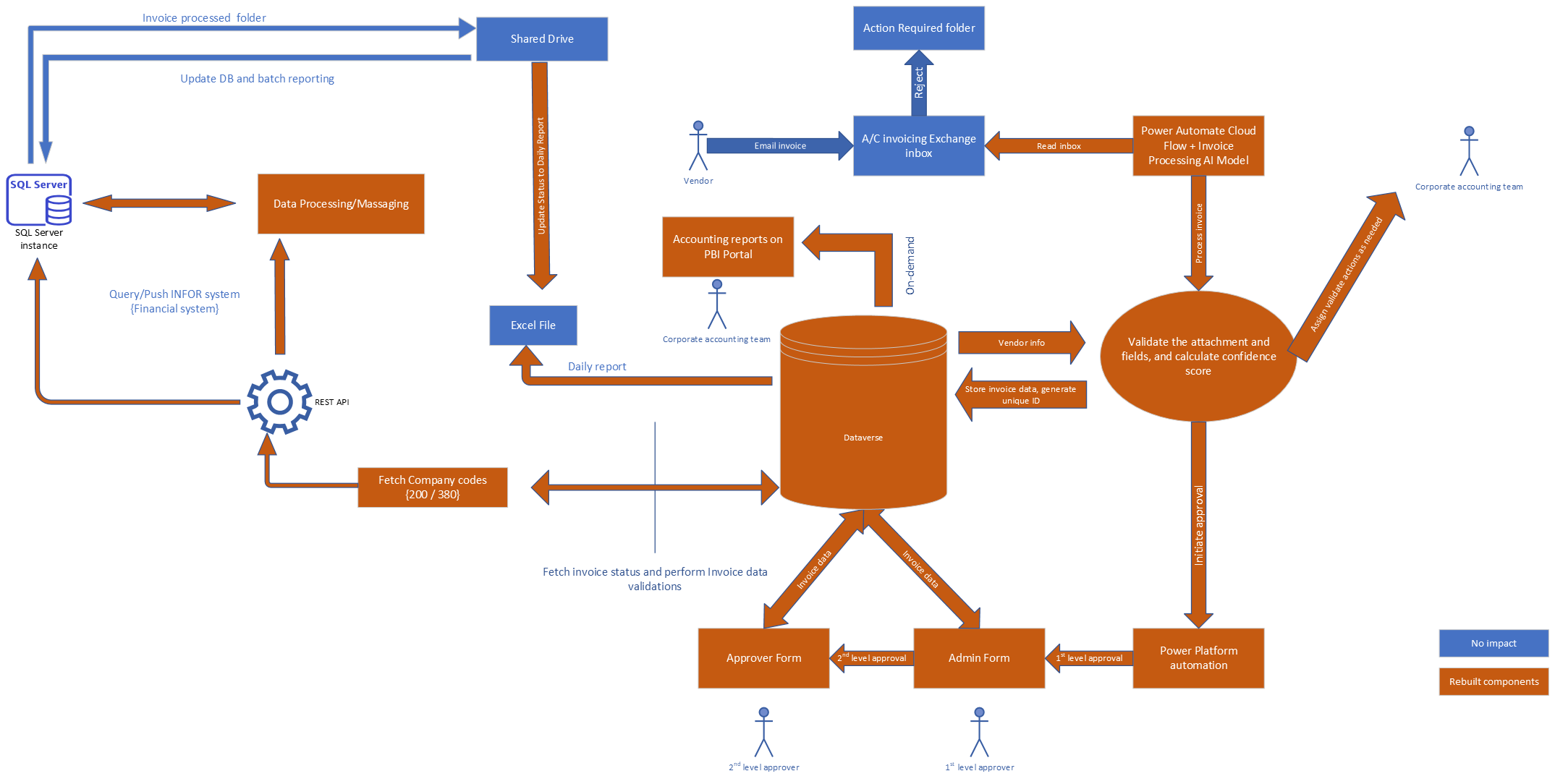
To provide another example, one of our clients wanted to automate their near-miss and incident management processes. The original process relied on emailing forms between employees, safety staff, and management, which caused challenges in tracking and visibility. Elantis created a user-friendly form that encourages users to report hazards and increases the accuracy of reporting. The associated workflows automate notifications, reviews, and approvals, and escalate any issues.
The data from these reports was then displayed in a Power BI dashboard, which allows the client to monitor critical KPIs, track incidents through to closure, and identify trends to implement continuous improvement.
Enhancing Collaboration with Power Virtual Agents
In today’s digital era, providing exceptional customer service is paramount for businesses to stay competitive. Power Virtual Agents enables organizations to create intelligent chatbots that interact with users naturally, answering queries, providing support, and even automating tasks. Whether it’s handling customer inquiries, assisting employees with HR-related queries, or guiding users through troubleshooting steps, Power Virtual Agents revolutionizes the way businesses engage with their audience, reducing response times and enhancing customer satisfaction.
Explore how the City of Kobe used the Microsoft Power Platform to support citizens during the pandemic here.
Driving Digital Transformation with Power Platform
Beyond its individual components, the Power Platform represents a paradigm shift in how organizations approach digital transformation. By empowering users across departments to build, automate, and analyze their processes, the Power Platform fosters a culture of innovation and agility. From frontline employees to business analysts, everyone can contribute to driving efficiencies and unlocking new opportunities. Moreover, its seamless integration with Microsoft 365 and the Azure ecosystem ensures scalability, security, and compliance, making it the platform of choice for organizations embarking on their digital journey.
Uncertain about where to begin? Facing challenges with customized requirements and errors in existing solutions? Reach out to Elantis automation experts for a comprehensive assessment aimed at enhancing your processes and crafting tailored solutions to address any gaps in your current processes.
What sets Elantis apart is not just our expertise in the Power Platform but also our commitment to understanding the unique challenges of each industry and organization. It’s not just about deploying technology but understanding why, where, and how that technology is to be used.
As a Microsoft Gold Certified Partner, Elantis’ team of experts takes the time to understand the needs of your business and help you design applications using the Microsoft Power Platform to help get the best ROI for your business. Contact us today to find out how Power Apps and Power Automate can boost your efficiency while saving you time and money.
Learn how PG&E saves over 38 million dollars from Power Platform solutions and a Center of Excellence



























