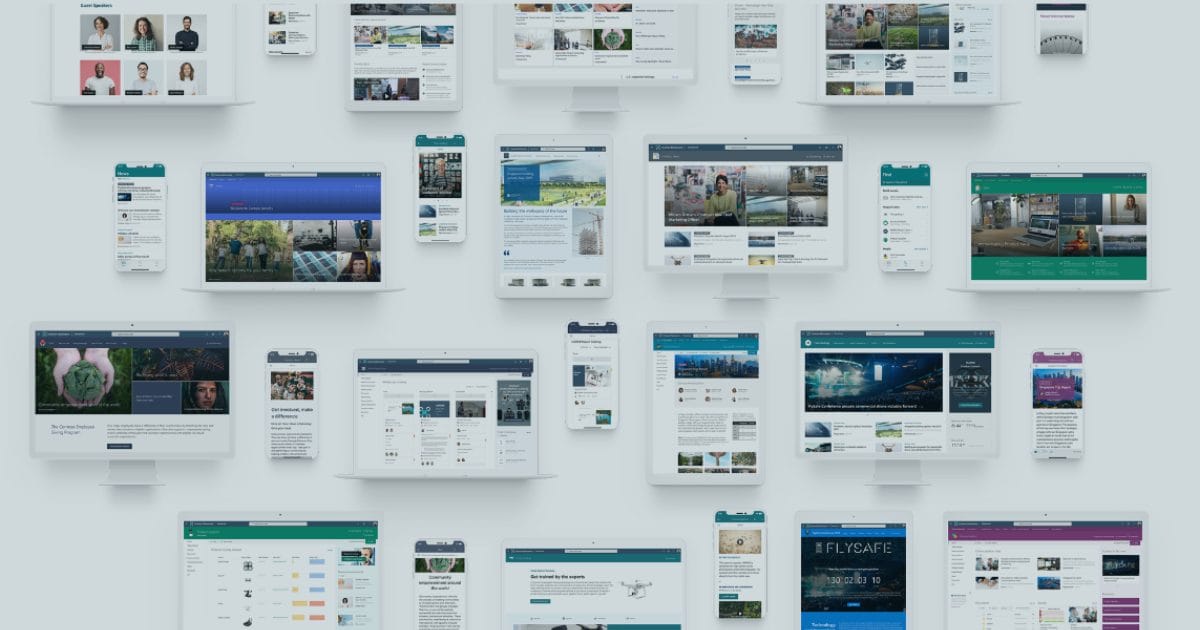Many companies are optimizing their intranet design in response to growing demand for organized online spaces where employees can engage with their work and collaborate with one another. A study at Gartner found that an intranet is critical for contributing to employee experience. A key factor that positively impacts the employee experience is taking the time to develop an intranet design that is the best fit for your organization’s unique needs and goals, so your employees see the value and are incentivized to adopt your intranet.
This article tells you all you need to know about optimizing your intranet design to increase employee engagement, highlighting five simple steps in developing an intranet design that your employees are motivated to adopt.
What is an Intranet and Why is Intranet Design Important?
An intranet platform, such as Microsoft SharePoint, is a powerful and dynamic collaborative tool for your employees, providing an online space for information to be created, stored, and shared—and can boost productivity and optimize workflows. However, for companies that overlook the importance of a proper intranet design, this vast online space of information can quickly become representative of an unorganized junk drawer.
Without proper communication and training, employees may be overwhelmed and unable to access critical information to complete their work which, in turn, will deter them from fully adopting your intranet platform.
We are going to share Elantis’ methodology for creating the best intranet design for a company. If you follow these five steps to design your intranet, you will be sure to increase employee engagement and adoption.
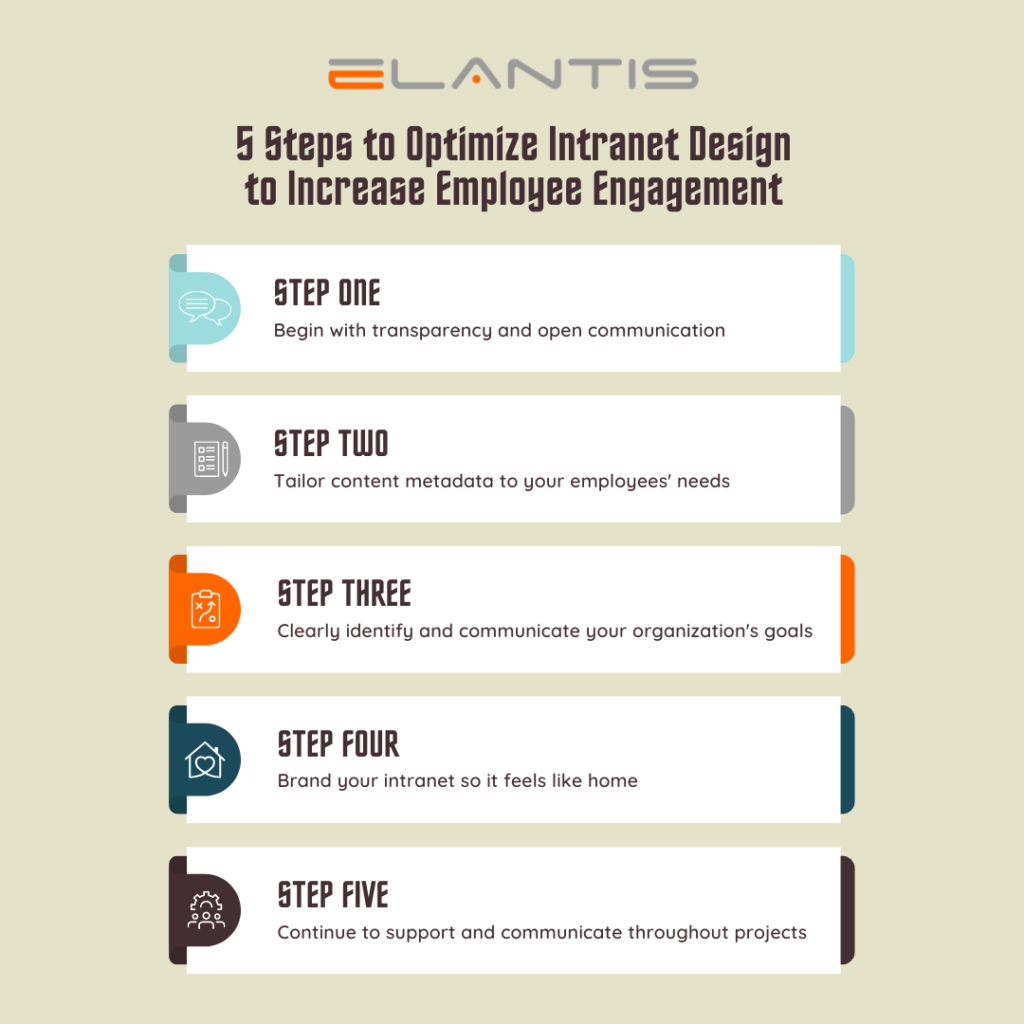
Step 1: Begin with Transparency and Open Communication
To develop an intranet design that fully meets the needs of your employees, you must first ensure that all lines of communication are open. Before solidifying your plans for an intranet design, we suggest the following two action points to ensure full transparency and open communication:
- Interactive Workshops: Hold informative, collaborative sessions where all stakeholders can engage with and understand the features of your intranet, making sure they understand its capabilities.
- Employee Surveys and Polls: After your employees understand the capabilities of the intranet, it is time to receive feedback to understand their Ask all employees to complete surveys and polls in order understand what exactly they would like to see in an intranet design that would contribute to their employee experience.
Step 2: Tailor Content Metadata to Your Employees’ Needs
After taking the time to train your employees on the capabilities of an intranet design while also understanding their needs and expectations, it is time to create content metadata that is specifically tailored to those needs.
The content metadata are the information tags you assign to all content, keeping shared information properly organized and accessible, ensuring it is in the right person’s hands at the right time. For example, if an employee wants to view all policies and procedures regarding IT processes, an intranet design with properly tagged metadata allows that employee to surface all of the pertinent policies and procedures on one page without duplication, creating a seamless experience when navigating content.
Benefits of Content Metadata in Your Intranet Design
Optimized content metadata will optimize workflows, promote collaboration, and increase productivity. Furthermore, designing content metadata that is specifically tailored to employees’ needs will also contribute to a positive corporate culture of collaboration. Employees feel supported when you listen and respond to their needs.
Step 3: Clearly Identify and Communicate Your Organization’s Goals
Once your content metadata is designed to support your employees, it is time to be clear on the organization’s expectations and goals for your intranet design. This builds upon the foundation of open communication established in Step 1.
If you’ve developed an intranet to meet their needs, employees will be more receptive to your organization’s goals around process mapping, information architecture, and content management. By clearly communicating your goals while also being receptive to employee feedback, you’ll be establishing top-down and side-to-side lines of communication that will be reciprocally beneficial for your employees and the organization.
Step 4: Brand Your Intranet so it Feels Like Home
While the content metadata and structure of your intranet design is important, it is also important to ensure your intranet’s branding represents the values, mission, and expectations of your organization while aligning with corporate brand guidelines.
The goal is to make your intranet not only work but also feel like a positive user experience. In this sense, an employee logging into your intranet should feel equivalent to an employee walking into your office; it should feel as if they are entering a welcoming, professional space that promotes a culture of support and collaboration.
To establish an effective brand for your intranet design, we recommend including the whole organization in a poll to build excitement for the new intranet.
Step 5: Continue to Support and Communicate Throughout Projects
After developing an effective intranet design that employees are eager to engage with, it is important to maintain that momentum and ensure all lines of communication remain open. At Elantis, we have built a culture of transparency and open communication that enables a flexible project delivery methodology, which includes:
- Centralized Communication Tools: Tools such as Microsoft Teams are vital for storing all project documentation, notes, and conversations regarding a project, keeping all employees focused on the collaborative effort of the project.
- Weekly Meetings: In the spirit of full transparency and communication, weekly meetings are held to discuss the productivity, costs, and timeline of a project. This is also an opportunity to celebrate employee achievements, providing shoutouts for a job well done!
- Visual Task Boards: Tools like Kanban simulate the experience of a physical task board in virtual spaces, providing a real-time collaboration space to monitor the progress of a project. These boards provide visual insight into the status of tasks and an easy way to prioritize them.
By following these five steps, you will be well on your way to developing (and maintaining) an intranet design that will increase employee engagement and adoption. If you’d like to know more about our methodology at Elantis and how we’ve helped many clients develop an effective intranet design, contact us today to book a free consultation.