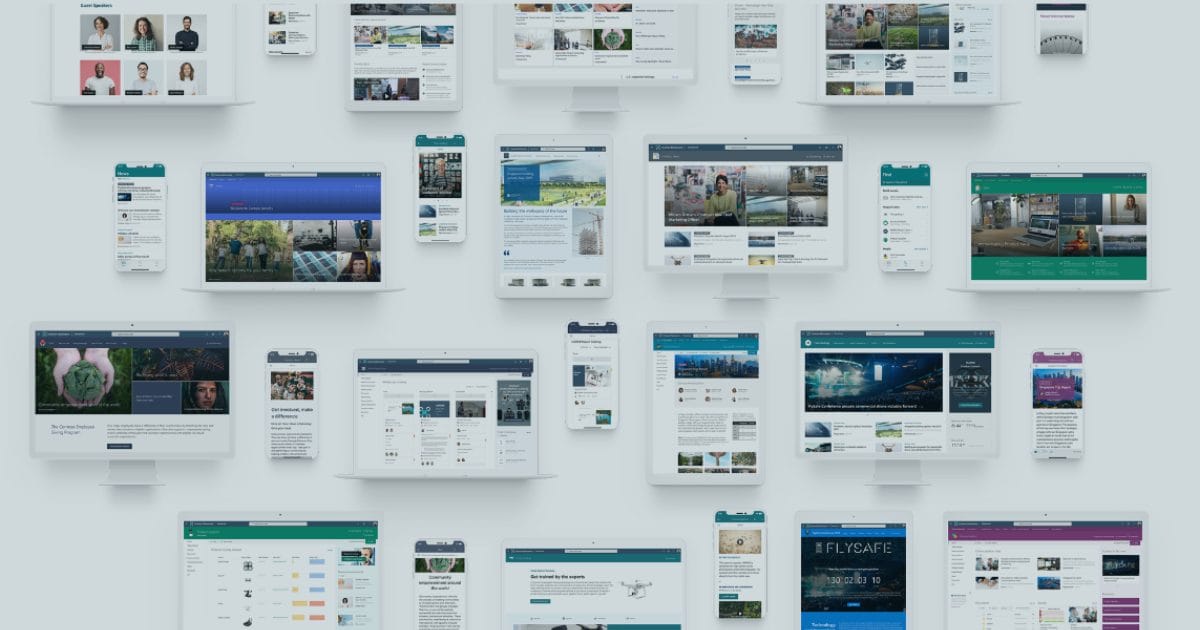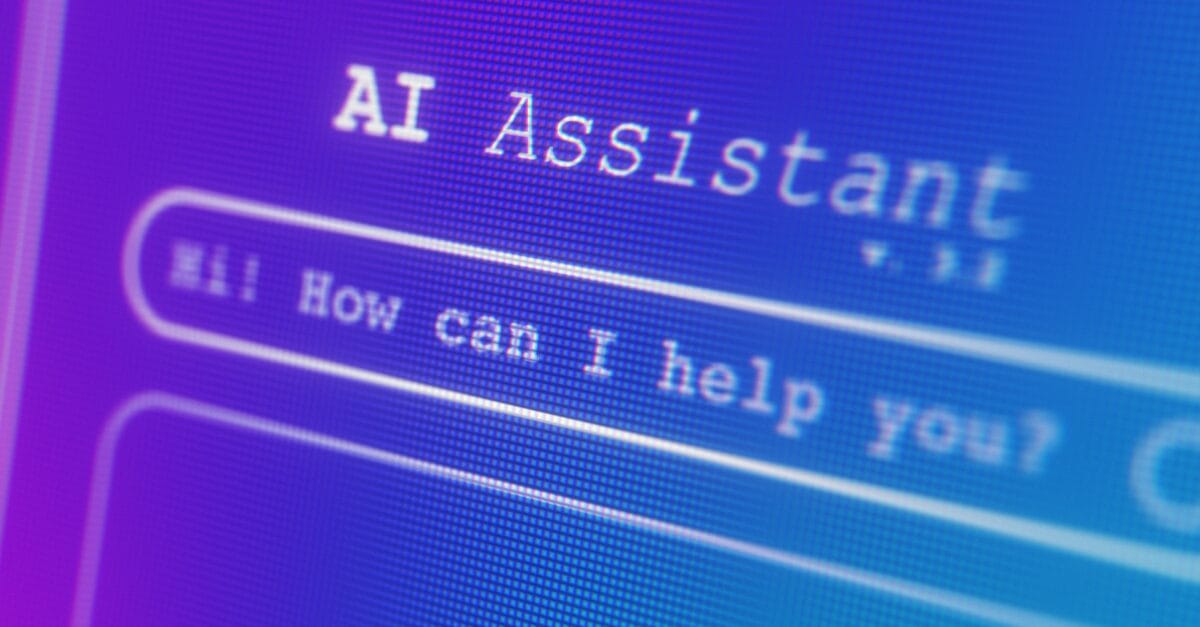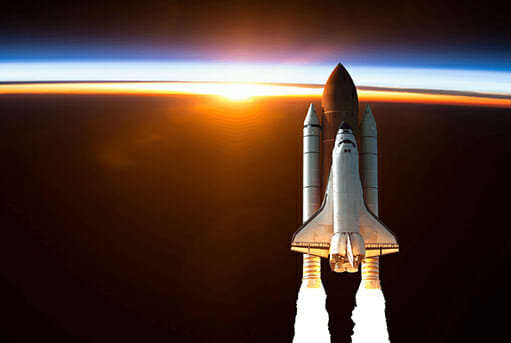Microsoft Copilot
Unleash the Power of AI with Elantis and microsoft 365
In today’s dynamic technology landscape, the key to success lies not just in adopting AI-powered tools like Microsoft Copilot, but in establishing a robust data strategy.
Unlocking the true potential of these tools requires more than merely providing your staff with access to AI functionality – it demands a comprehensive implementation plan.
As your strategic digital transformation partner, Elantis ensures that you get maximum value from your investment.

Microsoft Copilot is a revolutionary tool in a world where efficiency and intelligent solutions are paramount. It can significantly enhance your organization’s productivity, creativity and innovation, but it has to be correctly implemented to make the most of it.
Elantis will assess your current environment, which includes analyzing your IT infrastructure, evaluating your data management and security protocols, and reviewing your workforce’s readiness for AI integration. We will also provide insights into how your employees can use Copilot in their day-to-day work to improve efficiency.
6 steps for unlocking AI Potential:
From Data Prep to Adoption
1. Getting your Data Microsoft Co-pilot Ready
The effectiveness of AI is contingent upon the quality of the data it processes. Therefore, you must have meticulous data management and centralization, content assessment, and classification, ensuring that your data is primed for the demands of artificial intelligence. Without this, your investment in AI can be costly and ineffectual.
Elantis implements measures to elevate data quality, guaranteeing that the insights derived from Microsoft Copilot are accurate, reliable, and actionable.
2. Ensuring Security and Compliance
Security is paramount, and you need to ensure that your sensitive information is safeguarded. When implementing new technology – particularly AI – you need to have rigid data protection policies in place.
Elantis can support you by configuring access controls and proactive monitoring to ensure that your data remains protected against evolving threats.
3. Simplifying Permissions for Seamless Collaboration
Collaboration is at the heart of modern workspaces, and Elantis simplifies permissions to foster seamless collaboration.
By optimizing access controls and permissions, we empower your team to work efficiently without compromising on security.
4. Automating Governance for Efficiency
Elantis automates essential governance tasks, streamlining workflows, and ensuring compliance without burdening your team with unnecessary manual processes.
This not only enhances efficiency but also establishes a foundation for sustained governance in an AI-ready environment.
5. Personalizing Adoption Plans
Elantis can create personalized adoption plans based on your company, department, and staff requirements, to help manage organizational change.
By analyzing the nature of work, data involved, use case preferences, and work patterns, we tailor the adoption process to suit the work personas within your organization, ensuring a more seamless and efficient transition to Microsoft Copilot.
6. Training for Adoption Success
A tool is only as good as the one who uses it, and nowhere is this truer than AI. Microsoft Copilot will only work for you if your employees are trained and are actively using it.
Elantis helps you get the most from Microsoft’s AI functionality with implementation, training, and support services. Elantis will also proactively identify and address issues that can become significant barriers to successful Microsoft Copilot adoption.
Elantis can significantly enhance the Microsoft 365 Copilot adoption experience, making it more engaging, personalized, and conducive to long-term success.
Maximize Efficiency with Microsoft 365 Copilot
- Productive content: Create content from initial ideas, build presentations from documents, compare documents for changes, analyze data for talking points, suggest content improvements, and formatting options, and generate notes for presentations.
- Time management: Recap meetings, highlight scheduling conflicts, and prioritize tasks and messages.
- Effective meetings: Create meeting agendas, take accurate meeting notes, extract action items, and share meeting summaries, allowing for more focused and engaged interactions.
- Automated workflows: Perform complex or repetitive tasks with simple commands, integrate different applications and services and customize your workflows.
- Efficient Email Management in Outlook: Prioritizing essential emails, scheduling responses, and organizing your inbox efficiently, ensuring you spend less time sorting emails.
- Automated Data Analysis: Automate complex data analysis, quickly analyze trends, perform advanced calculations, and generate comprehensive reports, saving hours of manual work

Blogs
FREQUENTLY ASKED QUESTIONS (FAQ)
What is Microsoft 365 Copilot, and what are its key capabilities?
Microsoft 365 Copilot is an AI-powered tool designed to enhance business productivity. Its key capabilities include automating routine tasks, generating data insights, and streamlining decision-making processes.
How does the implementation process of Microsoft 365 Copilot work?
The implementation process typically involves an initial assessment of your current environment, an implementation plan, and finally, user and administrator testing.
Are there any prerequisites for an organization to use Microsoft 365 Copilot?
Organizations should have an existing Microsoft 365 setup. Organizations implementing Copilot need to ensure their IT infrastructure can support AI capabilities and have adequate data security measures.
Can Microsoft 365 Copilot be customized to fit specific business needs?
Copilot can be tailored to address specific business processes and use cases, making it a versatile tool for organizations in any industry and across a wide variety of business requirements.
How can an organization measure the success of Microsoft 365 Copilot implementation?
Success can be measured through improved productivity metrics, user feedback, and the extent to which business processes have been streamlined and enhanced by using Copilot.
What training is required for users of Microsoft 365 Copilot?
Users need training on effectively using Copilot’s features, including navigating the interface, utilizing AI functions, and understanding how it integrates with other Microsoft 365 applications. Users will also benefit from guidance on how to create effective prompts.
RELATED SOLUTIONS
Content and Collaboration
Empower your team with seamless communication and efficient collaboration, making sure the right information is always at their fingertips, exactly when they need it.
Governance and
Compliance
Take a holistic approach to information management to safeguard against data breaches and non-compliance risks, while ensuring regulatory compliance and maintaining information security.
Organizational Change Management
Navigate through organizational changes seamlessly, guarantee the successful adoption of new technology, and empower your employees to embrace new ways of working.