Content sprawl is a growing concern for organizations leveraging Microsoft Teams and SharePoint for collaboration and document management. As teams create and share files, the risk of unmanaged content accumulation can lead to inefficiencies, security risks, and compliance issues. In this blog, we will delve into the challenges of content sprawl, identify signs of it, outline a governance plan to manage it, and provide best practices and tips to control it effectively.
The Challenges of Content Sprawl
Content sprawl occurs when unstructured, redundant, or outdated data accumulates across Microsoft Teams and SharePoint. This often leads to difficulties in finding the right information, conflicting document versions, and non-compliance with organizational or regulatory policies.
Key challenges include:
- Difficulty in locating files: Users might struggle to find relevant documents due to inconsistent naming conventions or poorly structured file locations, and disparate storage locations. Sometimes these challenges even lead to users to rely on storing files on their desktops, in email, or even outside of the organization so that they know where they are.
- Increased security risks: Unauthorized access to sensitive information can occur when files are scattered across different teams and sites. At best, this is time consuming to manage, and at worst it can pose significant privacy and security risks.
- Compliance issues: Organizations may find it challenging to comply with regulations if content is not well-governed. With many organizations not aware of all the content employees have and where it is stored, it can become impossible to enforce policies.
According to a study by the IDC, employees spend about 20% of their workweek looking for information. This inefficiency underscores the importance of managing content effectively to enhance productivity and security.
How to Identify Content Sprawl
Identifying content sprawl requires a keen eye on several indicators. File duplication is a common sign, where multiple versions of the same document exist across different locations. Unorganized file structures, such as files stored in nested folders without a clear hierarchy, also signal content sprawl. Low user engagement with files, indicated by documents that are rarely accessed or updated, may suggest outdated content. Additionally, rapidly increasing storage usage can be a sign of uncontrolled content growth. To pinpoint content sprawl, you can use Microsoft’s Content Search and usage analytics tools to get insights into content organization and usage patterns.
Creating a Governance Plan to Manage Content Sprawl
A robust governance plan is essential to prevent and manage content sprawl in Microsoft Teams and SharePoint. Here’s how you can structure it:
1. Define content ownership: Assign clear ownership to documents and sites. Ensure that every team and file has a designated owner responsible for its maintenance and organization.
2. Implement naming conventions: Standardize naming conventions for files and folders. Use clear, consistent naming practices to make it easier for users to find and organize content.
3. Set permissions and access controls: Utilize SharePoint’s robust permissions settings to control who can view, edit, and share files. Limit permissions to the minimum necessary for each user or team. Enable Role-based access controls (RBAC) and avoid editing permissions on the file level wherever possible.
4. Establish retention policies: Define retention policies to manage the lifecycle of documents. Set rules for archiving or deleting outdated content to keep the system uncluttered and efficient.
5. Train and educate users: Conduct regular training sessions to educate users about best practices for file management and the importance of following governance policies.
Tips and Tricks by Microsoft to Control Content Sprawl
Leverage the Microsoft Compliance Center to set up retention policies, labels, and audit logs. Utilize Microsoft Teams’ lifecycle management tools to automatically handle the team creation, archiving, and deletion. Implement SharePoint site templates to enforce standard structures and permissions across SharePoint sites. Adopt a hybrid approach by combining SharePoint and Teams governance to ensure consistency across platforms. Schedule regular audits to review content usage, compliance, and organization, using tools like the SharePoint Admin Center and the Microsoft Teams Admin Center to facilitate these audits.
Tools to Avoid Content Sprawl
Several tools within the Microsoft ecosystem can help prevent content sprawl. Microsoft Teams and SharePoint integration ensures seamless collaboration and centralized content management. ProvisionPoint and Microsoft Purview provide comprehensive data governance and compliance management. Nintex and Power Automate automate workflows to ensure content is organized and managed according to governance policies.
By implementing a structured governance plan and adhering to best practices, you can significantly reduce content sprawl in Microsoft Teams and SharePoint, ensuring a more organized, secure, and compliant environment for your organization.
Upcoming Webinar
>> Register for our upcoming webinar on “Mastering Information Governance: Taming SharePoint & Teams Sprawl” to learn more.
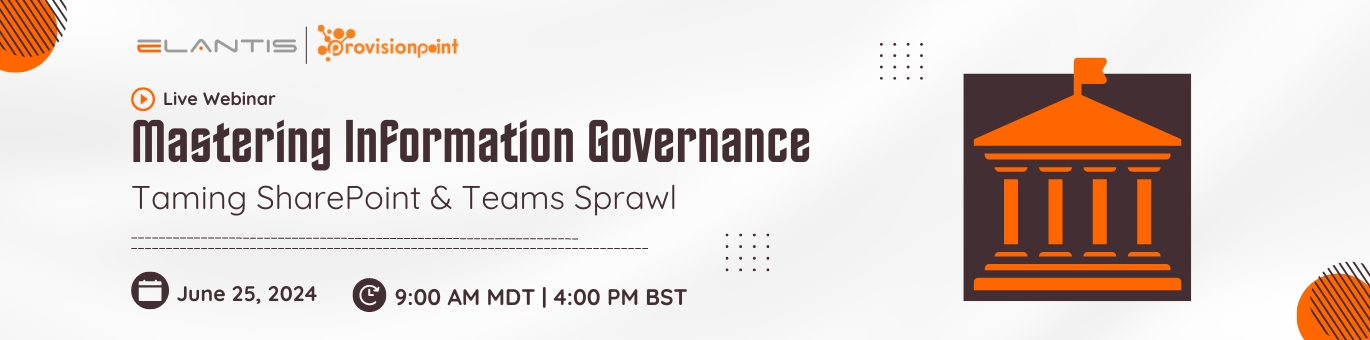
Additional Resources
Want to learn more? Here are some additional resources:



























